
What is DAS?
Share
What is DAS?
Direct Attached Storage, or DAS, is used to connect storage devices directly to a target computer or server via specific interfaces. Common interfaces include USB3.0, USB3.1, USB4, Thunderbolt3, SAS, eSATA, and SATA/FC.
What DAS devices are commonly used?
USB-based external disk array box
External multi-bay disk enclosures with USB interfaces are collectively referred to as USB-based external disk array boxes. For example, for data access, you can directly connect TerraMaster’s D5-300C, a 5-bay disk array box (shown below), to a computer. The USB3.1 interface supports data access at a speed of up to 5Gbps, along with multiple RAID modes to ensure data security. TerraMaster’s D5-300C is suited for different applications, including video editing, photo and file backup, music libraries, and storage of technical R&D documents, financial records, surveillance videos, and business data.
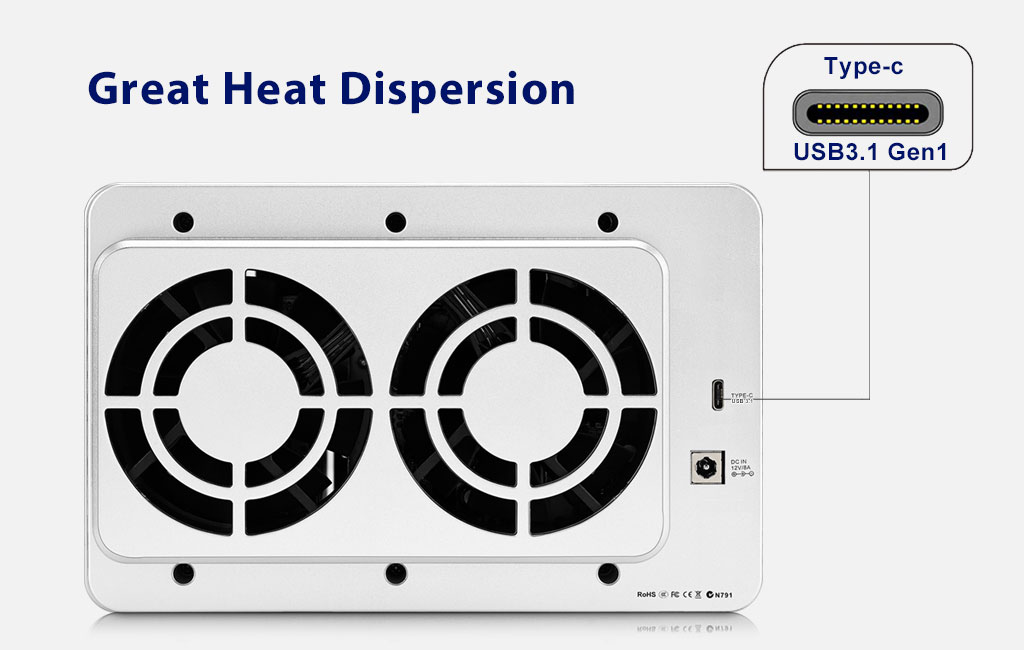
How to choose a suitable USB-based external disk array box?
How can individuals or enterprises find a small storage array box that works for them? A good place to start is by considering the following:
D2 Clone
2-bay clone device with the most stable performance and great heat dispersion from an all-aluminum shell and intelligent temperature-controlled fan
Supports offline cloning with easy operations, and also serves as a high-speed 2-bay USB3.1 disk box
2-bay clone device with the most stable performance and great heat dispersion from an all-aluminum shell and intelligent temperature-controlled fan
Supports offline cloning with easy operations, and also serves as a high-speed 2-bay USB3.1 disk box
D4-300
The most cost-effective 4-bay hot-pluggable disk enclosure
Great heat dispersion with an all-aluminum shell and intelligent temperature-controlled fan
Good compatibility with different hard disks for data read-write at any time
D5-300C
Unique 5-bay hot-pluggable disk enclosure in 2+3 mode
Great heat dispersion with an all-aluminum shell and intelligent temperature-controlled fan
Good compatibility with different hard disks for data read-write at any time
D5-300
5-bay hot-pluggable disk enclosure with support for RAID5 and other RAID modes
Great heat dispersion with an all-aluminum shell and intelligent temperature-controlled fan
Good compatibility with different hard disks for data read-write at any time
Thunderbolt external disk array box
DAS relies on the host operating system for data I/O read-write and storage and maintenance management. Data backup and recovery require resources
from the host server (including the CPU and system I/O), which creates the need for the flow of data to return to the host before flowing to the disk array
connected to the server. Data backup usually consumes 20-30% of the host server’s resources. Therefore, many corporate users perform their daily data
backup late at night or when their business systems are not busy, or directly with a separate backup server, so as not to affect the normal operation of
their business systems.
from the host server (including the CPU and system I/O), which creates the need for the flow of data to return to the host before flowing to the disk array
connected to the server. Data backup usually consumes 20-30% of the host server’s resources. Therefore, many corporate users perform their daily data
backup late at night or when their business systems are not busy, or directly with a separate backup server, so as not to affect the normal operation of
their business systems.
The larger the data of the DAS, the longer it takes for backup and recovery, and the greater the dependence and impact on the server hardware.
In particular, professional video editing teams using non-linear editing systems have high requirements for transmission speed, and they need to
edit 4K-8K HD videos in real time. This requires DAS that supports hardware RAID.
In particular, professional video editing teams using non-linear editing systems have high requirements for transmission speed, and they need to
edit 4K-8K HD videos in real time. This requires DAS that supports hardware RAID.
TerraMaster’s D5 disk array device with a Thunderbolt3 interface works with a 40Gbit/s bandwidth. For high-speed data access, it can be connected
directly to a computer’s Thunderbolt3 interface.
A real hardware RAID controller is built inside, enabling it to take up very few CPU resources in full reconstruction, and all without degrading system
performance! Therefore, it can easily meet user demands for high requirements in terms of system performance and high storage capacity.
Its independent hardware RAID controller allows your Mac or PC to work more efficiently.
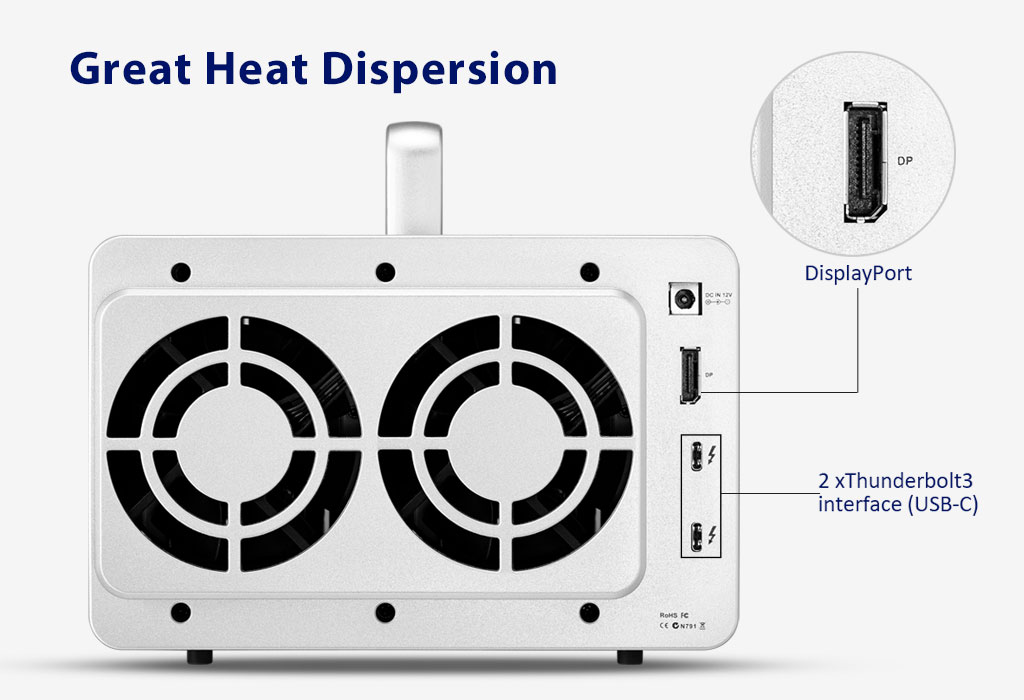
How to choose a suitable Thunderbolt external disk array box?
directly to a computer’s Thunderbolt3 interface.
A real hardware RAID controller is built inside, enabling it to take up very few CPU resources in full reconstruction, and all without degrading system
performance! Therefore, it can easily meet user demands for high requirements in terms of system performance and high storage capacity.
Its independent hardware RAID controller allows your Mac or PC to work more efficiently.
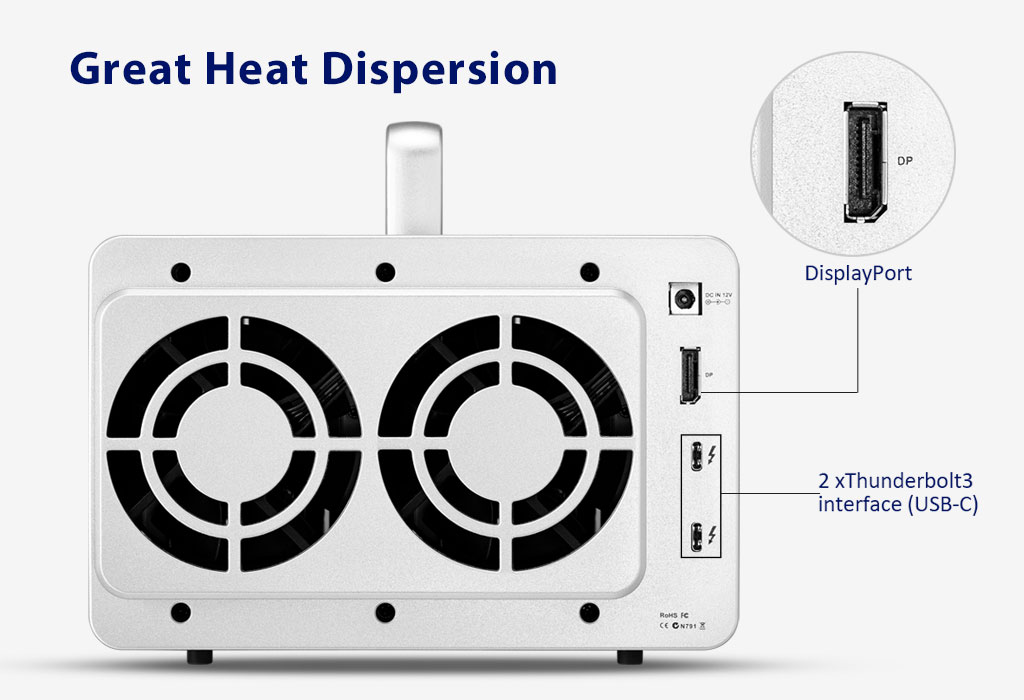
How to choose a suitable Thunderbolt external disk array box?
How can individuals or enterprises find suitable high-speed storage? The following may be suitable:
D4 Thunderbolt 3
Equipped with dual Thunderbolt3 40Gbps interfaces to allow read-write speeds of up to 780 MB/s
Hardware RAID controller and dedicated DP interface with support for multi-screen display
Supports daisy-chaining for easy serial connection with six Thunderbolt 3 devices
D5 Thunderbolt 3
Equipped with dual Thunderbolt 3 40Gbps interfaces to allow read-write speeds of up to1,035 MB/s
Large storage capacity of 90TBwith a hardware RAID controller and a dedicated DP interface
Supports daisy-chaining for easy serial connection with six Thunderbolt 3 devices
D8 Thunderbolt 3
Equipped with dual Thunderbolt 3 40Gbps interfaces to allow read-write speeds of up to1,600 MB/s
Large storage capacity of 144TBwith a hardware RAID controller for fast data access
Supports daisy-chaining for easy serial connection with six Thunderbolt 3 devices
D16 Thunderbolt 3
Equipped with dual Thunderbolt 3 40Gbps interfaces to allow read-write speeds of up to2,100 MB/s
Large storage capacity of 288TBwith 16 bays and a dedicated hardware RAID controller
Dedicated DP interface with support for daisy-chained connection for safe and reliable data storage

D4 THUNDERBOLT 3
Lightning-Fast RAID 0/1/5/10/SINGLE, 4-Bay Professional-Grade RAID Storage for Video Editing and Photographe

D5 THUNDERBOLT 3
Lightning-Fast RAID 0/1/5/10/SINGLE, 5-Bay Professional-Grade RAID Storage for Video Editing and Photographe









