
What is NAS?
Share
WHAT IS NAS?
The full name of NAS is "Network Attached Storage", which is a kind of network storage device that can store important data such as photos, movies, music and office files centrally.It can be used as a storage space for personal use, or shared with relatives, friends and colleagues.NAS can access data through computers, and you can use the mobile App to access data on mobile devices such as mobile phones at any time as well. It is your private cloud disk.Compared with the service of public cloud disk, NAS as a private cloud, has larger storage capacity, safer storage data and faster access.TNAS (TerraMaster NAS)is such a network storage device that can not only be used by home users, but also meet the storage needs of small and medium-sized enterprises.

NAS FOR HOME
1. WITH MORE AND MORE PHOTOS, HOW TO STORE AND MANAGE THEM?
NAS can help you store and manage photos
You can quickly upload photos from your mobile phone to NAS, so as to free the storage space of your mobile phone. With TerraMaster mobile App, you can access photos stored on NAS anytime and anywhere. The image recognition technology that will be soon integrated by TerraMaster, can greatly simplify the time required for photo classification and search, and help you organize your family photos in order.

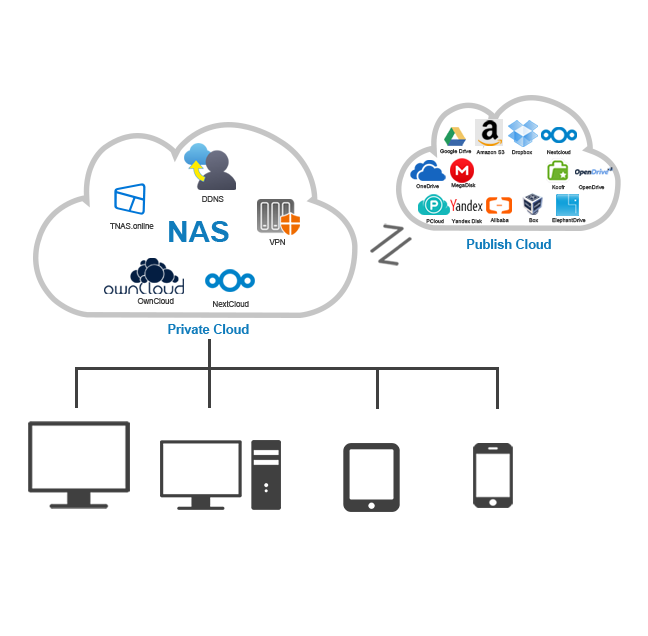
2. WHAT IF YOU FORGET TO BACK UP THE DATA ON YOUR COMPUTER AND MOBILE PHONE?
NAS can automatically back up all your data, important files are not afraid of losing
No matter you are using Windows or Mac OS, mobile phone or tablet (IOS, Android), TerraMaster is able to synchronize files between your device and TNAS, and support file history version backtracking, so as to improve your efficiency and greatly enhance the security of data stored in your devices. If you need one more layer of data protection, the backup data of NAS can be automatically backed up to another NAS or public cloud disk.
3. HOW TO SET UP A HOME MULTIMEDIA CENTER?
NAS allows you to watch movies on TV, mobile phone, tablet and computer, and makes it easy for you to share with your friends and relatives
You can stream media play the movies that stored in NAS directly from PC, mobile tablet, Apple TV, Amazon Fire TV, DLNA device or other players without complicated settings. TerraMaster NAS will automatically transcode video for streaming media playing according to the play ability of your device, eliminating the need to copy movies to your play device. It can easily process 4K and higher definition movies, so that you will have a better visual experience and enjoy the fun of multimedia.


4. HOW TO ENSURE THE SECURITY OF STORED DATA?
NAS can give you a complete control over the stored data
TerraMaster NAS offers you a mechanism of 6 layers of data protection. It can offer you folder encryption, providing you with the security and privacy you need for confidential information. All data stored in the encrypted folder will be automatically encrypted and protected to the highest standard. Even if you lose your NAS or hard disk, you don't have to worry about your important data falling into the hands of others.The built-in network protection function also provides another passive defense mechanism to prevent malicious network attacks and login attempts. When any client IP address repeatedly fails to log in for more than a specified number of times within a specified time, then this user IP address will be automatically blocked.At the same time, TerraMaster's encryption technology can protect your data and prevent unauthorized access. The built-in encryption function provides a full range of security settings to ensure that your data can not be threatened by encryption viruses and malware.
5. CAN I ACCESS THE DATA IN NAS ANYTIME AND ANYWHERE?
You can access TerraMaster NAS remotely to get information
TerraMaster provides users with the fastest and most convenient services. You can create your exclusive remote access ID just in a few simple steps, and you can access your TerraMaster NAS anytime and anywhere without complicated router settings. At the same time, you can enjoy the mass storage space and all APP functions of TerraMaster NAS without paying any fees, and you don't need to purchase the expanded public cloud disk space, which can reduce your subsequent investment. Each family member can have their own cloud storage space that can be easily shared, so that the whole family can enjoy more secure and convenient private cloud storage services.


WHAT IS TOS?
TerraMaster NAS is not only a storage device, you can almost regard NAS as a multi-functional computer, and TOS (TerraMaster Operating System) is the intelligent operating system of TerraMaster NAS. TOS gives NAS more functions than cloud disk or external hard disk, and you can customize functions according to your requirements as well. TOS is updated regularly and provides you with new applications and higher security.
HOW TO CHOOSE HOME NAS?
No idea about how to choose home NAS if you are not familiar with NAS performance? The following ones may suit you

F2-210
ARM Quad-Core 1.4GHz CPU 1GB RAM, 1 Gigabit Ethernet Port x1 2-Bay NAS for Personal Cloud Storage

F4-210
ARM Quad-Core 1.4GHz CPU 2GB RAM, 1 Gigabit Ethernet Port x1 4-Bay NAS for Personal Cloud Storage
NAS FOR BUSINESS
1. THE COMPANY'S FILES ARE VERY SCATTERED, HOW TO FACILITATE THE STORAGE AND SHARING MANAGEMENT?
NAS can store and manage all the files of the company in a centralized mode, making files sharing among colleagues easier
TerraMaster NAS is suitable for enterprise mixed environment, providing seamless cross platform operating system and files sharing among multiple devices. Therefore, no matter you are using the operating systems such as Windows, Mac OS or UNIX (such as Linux), or using different devices such as personal computer, tablet and mobile phone, you can easily manage, access and share files on NAS. This will make the company's data management easier, and greatly improve the work efficiency between different departments.

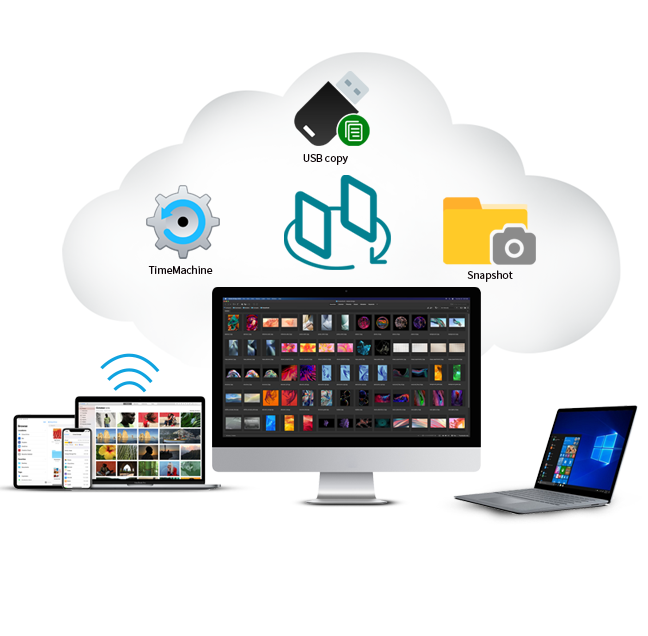
2. HOW TO BACKUP THE DATA OF EACH DEPARTMENT QUICKLY?
TerraMaster NAS has a complete data backup scheme, and all can be done just by one system setting
TerraMaster NAS is easy to operate and can be installed or managed without special IT professionals. It can offer a complete backup device for enterprise mixed environment. Whether it is Windows, Mac OS or UNIX (such as Linux), or personal computer, tablet, mobile phone and other mobile devices, data backup can be carried out immediately or through scheduling.Mac OS supports TimeMachine and Windows's unique Duple Backup, which enables each TerraMaster NAS to be the primary backup server. It is convenient for IT managers to flexibly plan the task mode at any time and ensure the achievement of backup tasks.TerraMaster NAS provides iSCSI LUN backup and Snapshot functions as well, which can effectively improve data access management and backup and restore for enterprise users in virtual environment.At the same time, TerraMaster NAS also provides various local and remote backup methods, and supports USB external storage backup, Rsync remote backup and public cloud backup, so as to better protect the company's data security.
3. THE SPEED OF THE COMPANY SERVER IS VERY SLOW DUE TO SIMULTANEOUS ACCESS OF MANY PEOPLE. WHAT SHOULD WE DO IF THE RESOURCES ARE INSUFFICIENT?
The TerraMaster NAS allows companies to easily upgrade to a 10GbE high-speed network environment without increasing budget, greatly improving their office productivity
The latest 10GbE NAS series is the best high-speed storage device for photographers and film and television non-editing personnel. It supports multiple people to work together while maintaining high transmission speed. Instead of copying videos one by one to their own computers for editing, the film and television non-editing team can set up a media material library on NAS or directly start editing, which no longer takes up the storage space in the computer. Editing or transcoding movies on NAS is smooth without delay, and sharing links can be provided immediately after editing, which greatly improves the work efficiency of the entire audio-visual team.
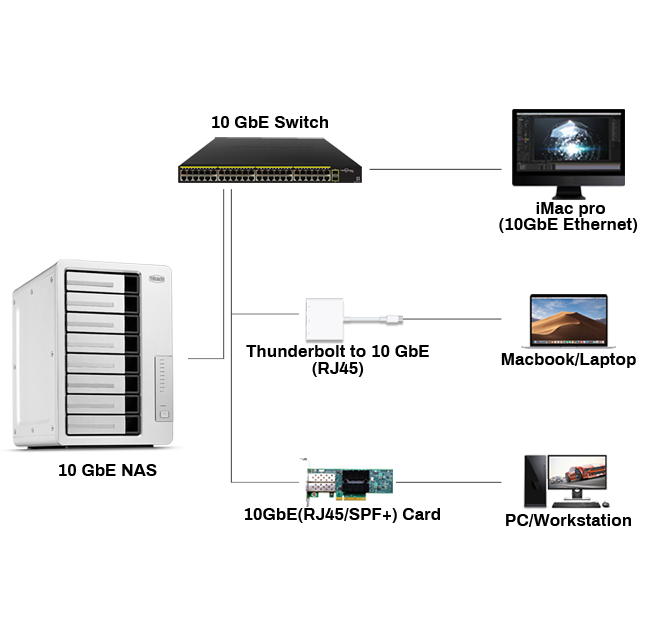

4. HOW TO ENSURE THE SECURITY OF DATA STORED IN THE COMPANY?
TerraMaster NAS can give you a complete control over the stored data
TerraMaster NAS offers you a mechanism of 6 layers of data protection. It can offer you folder encryption, providing you with the security and privacy you need for confidential information. All data stored in the encrypted folder will be automatically encrypted and protected to the highest standard. Even if you lose your NAS or hard disk, you don't have to worry about your important data falling into the hands of others. The built-in network protection function also provides another passive defense mechanism to prevent malicious network attacks and login attempts. When any client IP address repeatedly fails to log in for more than a specified number of times within a specified time, then this user IP address will be automatically blocked.At the same time, TerraMaster's encryption technology can protect your data and prevent unauthorized access. The built-in encryption function provides a full range of security settings to ensure that your data can not be threatened by encryption viruses and malware.
5. THE NUMBER OF SERVERS AND STORAGE SPACE OF THE COMPANY ARE NOT ENOUGH. IN THIS CASE, WHAT SHOULD WE DO SINCE THE COST OF PURCHASING NEW SERVERS IS VERY HIGH?
TerraMaster NAS creates more possibilities for you to build multiple servers with iSCSI
TerraMaster NAS provides rich services for business users. It can realize the functions of multiple servers at the same time at the cost of one product. The large capacity of NAS can flexibly increase the storage space of computer or server, and the capacity of NAS becomes the expanded storage capacity of local devices with the function of iSCSI mounting. Therefore, whether it is to install professional software and execute large-scale games, or to store a large number of video materials, there is no problem at all.


WHAT IS TOS ENTERPRISE EDITION?
TOS is the intelligent operating system on TerraMaster NAS. The graphical interface provided by the enterprise version of TOS allows you to manage user accounts and storage space more flexibly, and provides you with strict server security defense and optimized storage space management. The alert notification allows you to know the status of the server in time. In addition to using the mapping function of network disk, you can also access files on TNAS through the web page, which is particularly convenient for management.It can meet the requirements of multi-user high-speed data storage and sharing, enterprise virtualization, data intensive applications and service continuity. It is suitable for professional users in the field of 4K video editing as well.
HOW TO CHOOSE NAS FOR ENTERPRISE?
How to choose the right NAS for the enterprise? The following ones may suit you

F2-422
Intel Quad-Core 1.5GHz CPU 4GB RAM 10 Gigabit Ethernet Port x1, 1 Gigabit x2 2-Bay NAS for Small/Medium Business








