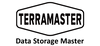TRAID-FLEXIBLE DISK ARRAY MANAGEMENT TOOL
What is TRAID?
In the new TOS 5 operation system, TerraMaster provides users with a newly developed flexible disk array management tool - TRAID (TerraMaster RAID), which has functions such as automatic combination of disk space, hard disk failure redundancy protection, and automatic capacity expansion. All these functions configuration will be automatically completed according to the properties of the hard disk instead of manual configuration by the user.
TRAID provides users with an optimized, flexible and elastic disk array management solution, especially suitable for new users who are not proficient in how to configure a disk array. At the same time, it greatly improves the utilization rate of hard disk space and solves the serious problem of wasting hard disk space. How TRAID works? What are the advantages of TRIAD?
How TRAID works?
TerraMaster uses the Linux disk management tool to subtly divide the hard disk space of different capacities into smaller partitions, and then combine the redundancy strategy to recombine the partitions. Once the TRAID is formed, users can still replace larger capacity hard disks or add more hard disks to expand the storage space of the array according to their needs. Compared with traditional arrays, in addition to redundancy protection, TRAID can significantly improve the utilization efficiency of disk space. At the same time, compared with traditional arrays, TRAID arrays have higher efficiency when expanding capacity.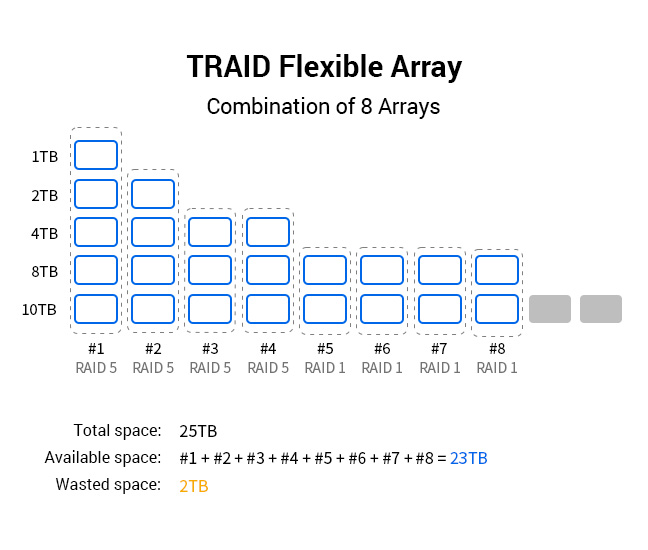
Higher disk space utilization
In the digital age, the amount of our data is increasing rapidly, and the capacity of hard disks is also increasing rapidly at a rate of almost doubling every 3 years. When we purchase larger capacity hard drives, we also hope that the old hard drives can continue to play a role, but the traditional array mode cannot meet this demand. TerraMaster TRAID array solves this problem very well. With TRAID flexible management strategy, you can continuously add hard disks to your array to expand the storage capacity, even if the hard disk capacity is quite different.
Suppose you need to combine 1TB, 2TB, 4TB, 8TB, 10TB 5 hard drives with different capacities to form a disk array with redundancy protection. In traditional RAID mode (RAID 5), you only get 5TB of usable space. And with TRAID's elastic strategy, you can get 23TB of usable space.
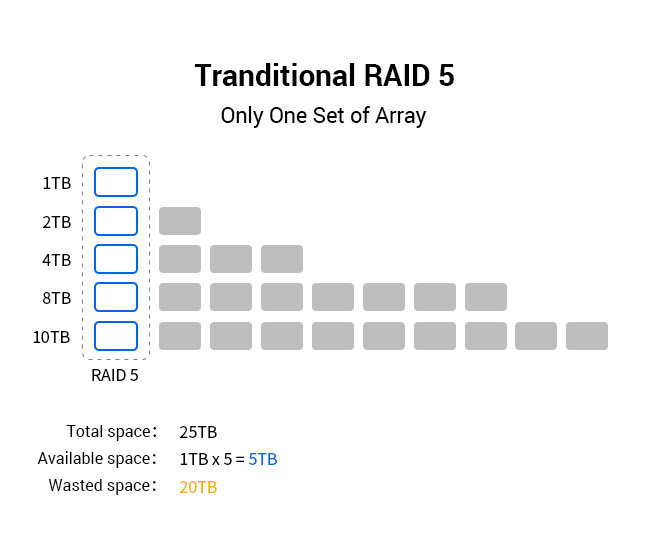
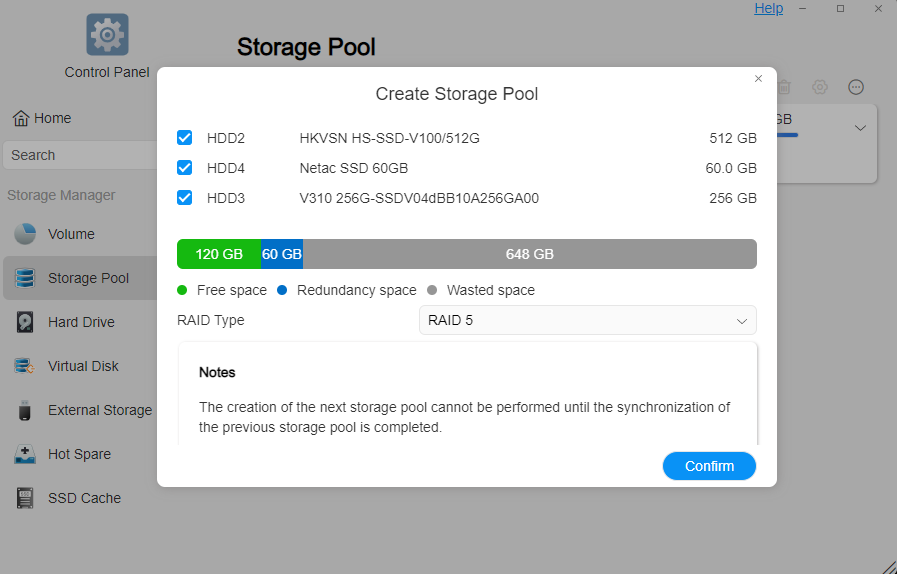
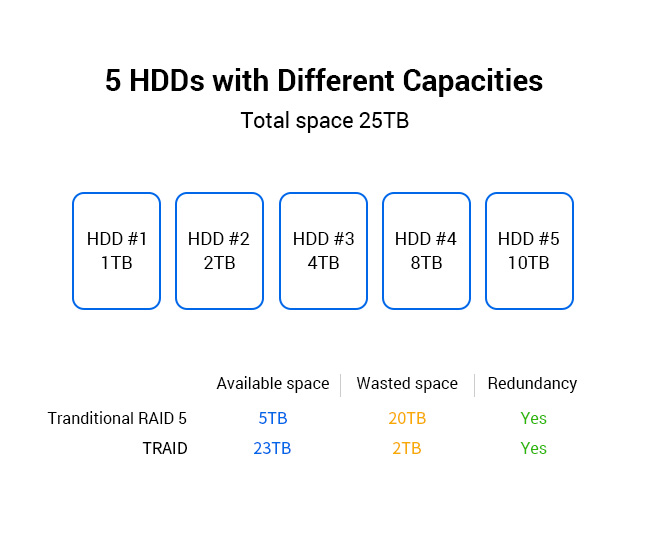
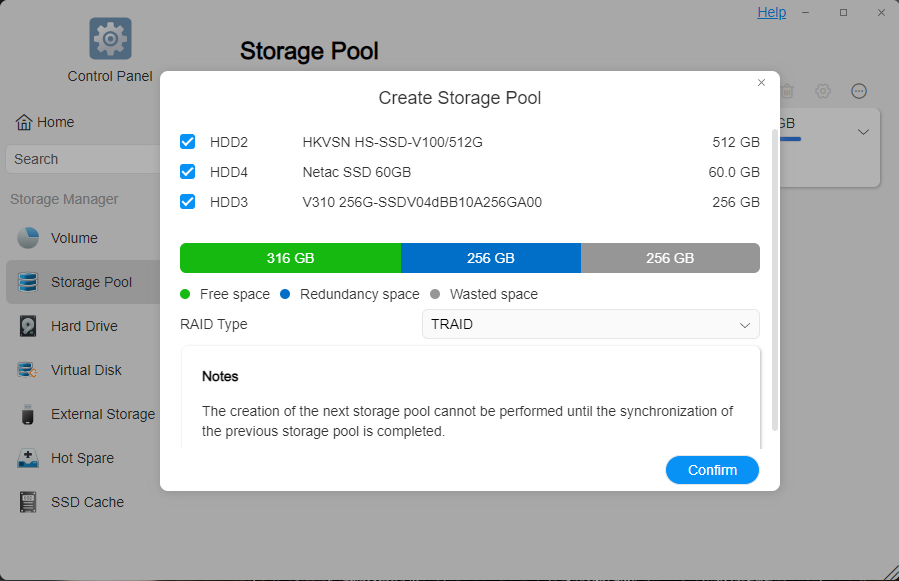
How to expand the storage space of TRAID?
After the TRAID is formed, you can expand the storage space through the following 2 methods.
1. Replace the hard drive with a larger capacity
Note: Replace only one hard drive at a time, and make sure that the newly added hard drive meets the requirements.
Operation method: Keep the TNAS powered on, remove one of the drives, and insert a larger capacity drive, go to Control Panel > Storage Management > Storage Pool > Edit, and select "Repair". After the array is repaired, use the same method to replace other hard drives.
2. Increase the number of hard drives
Operation method: Keep the TNAS powered on, insert a new hard drive, go to Control Panel > Storage Management > Storage Pool > Edit, and select “Expand”. Make sure that the newly added hard drive meets the requirements and you have enough spare disks slots.
Hard disk failure redundancy protection
TRAID can provide you with redundant protection against a hard disk failure, allowing a maximum of one hard disk to fail. Ensure your data is not lost in the event of a hard drive failure in the array.
Note: You only need one hard disk to create a TRAID array, but TRAID of one hard disk cannot provide redundancy protection. If redundancy protection is required, you need at least 2 hard disks.
TRAID+ with redundant protection of 2 hard drives
If you wish to provide 2 hard disk failure redundancy for the array, a maximum of 2 hard disk failures are allowed. Please choose a higher level TRAID: TRAID+. Note: At least 4 hard disks are required to form a TRAID +.
How to migrate TRAID to TRAID+?
You can migrate TRAID to TRAID+ by adding the number of hard drives.
Note: TRAID can be migrated to TRAID+ only when there are 3 or more hard drives.
How to do it: Keep the TNAS powered on, insert a new hard drive, go to Control Panel > Storage Management > Storage Pools > Edit, and select “Migrate”. Make sure that the newly added hard drive meets the requirements.
The TRAID flexible disk array management tool is expected to officially launched in the new TOS 5 operating system which will be released in June. For more detailed information about TRAID, please visit the TerraMaster official forum and participate in the discussion.
Overall, RAID 5 and TRAID are very similar and RAID 6 and TRAID+ are very similar.